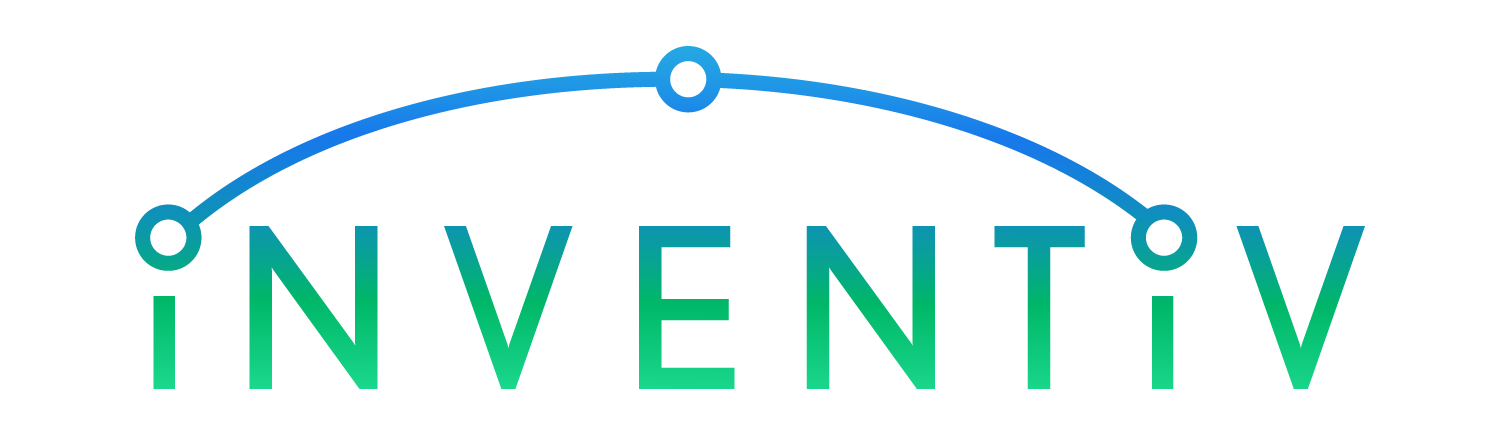Over 20 years of development and more than 2,500 industry specific features later, our software is the country’s premiere tool for wine and spirits wholesalers and distributors. We believe that every tap or click you save adds a second to your life, and in a marketplace where speed and simplicity matter, Inventiv empowers sales teams across the country with the tools they need to close the deal.
Details
RouteMaps™ is designed for sales managers to assess and reassign sales rep territories. Using the Web based UI, this tool can be used via any laptop operating system. In this larger screen format, we are able to fit the two key parts of the tool, the map and the sales/commission data. This tool makes it easy to visualize territories so that you could reassign reps daily, if necessary.
User | Regional and District Managers
Benefit | Make Informed Decisions
RouteMaps™ is a web-based platform that is designed for optimizing territories. Using this tool you are now able to customize and filter your own account data by commodity type, premise type, and more; create open territories to experiment with new reps; and track and analyze changes in each sales rep’s territory in real time with exportable Excel documentation.
Map With Color-Coded Pins
Each sales rep’s territory displayed gets its own colored pin. The colors are automatically generated by default to ensure maximum contrast. But you are also able to select custom colors if you have a preference or think too colors are too similar. Inside the pins, without increasing the size of the pin, we add a single letter to indicate the Customer Category (On Premise, Off Premise, Military).
Sales History &
Commission Data
We know that some managers like balancing territories based on sales numbers and that other managers prefer using commission data. In RouteMaps™, we offer both.
The sales history comes from PocketAdvantage™, so you will see the same data that your reps see.
We also write in your commission logic to be applied to the sales history so that you can balance territories or try out new commission rates.
One Click Output
for Reps & Admins
Making changes in the tool is great, but how do you handle communicating your changes across your organization?
We handle all that for you with a single Excel workbook. The first worksheet is for your admin to make changes in the ERP. We also produce a worksheet for each sales rep who had a territory change so you can forward the changes territory and sales commission to them in the same day.
And since our tool uses the same data as PocketAdvantage™, RouteMaps™ will update at the same time as the sales reps territory is updated in PocketAdvantage™.
Explore New Territories
Sometimes demographic changes, personnel changes, or brand changes produce a need to evaluate splitting existing territories into a few smaller territories or adding a new territory all together. This process is a cinch in RouteMaps™.
Just click to add a new territory and move over accounts, and in a few clicks, you have a brand new territory built. And if you want some time to think it over, we save all your changes between sessions, so you can sleep on it and pick up where you left off, or present your findings to your boss for approval to hire that new rep you need.
Quickly Manage Territories, New Customers & Commissions
Our Territories feature provides an updated, visual platform for reviewing sales reps’ territories. Now you can locate and address unnecessary territory overlap and manage divisions correctly in a matter of minutes.
Our New Customers feature gives your team the upper-hand on reaching new businesses before the competition. The first sale at a brand new account is always the biggest. With RouteMaps™, reps will receive notifications on new license applications and approvals in the area.
Our Commissions feature allows you to experiment and see real-time effects on the monthly revenue and commission of sales reps, by customer or commodity type.